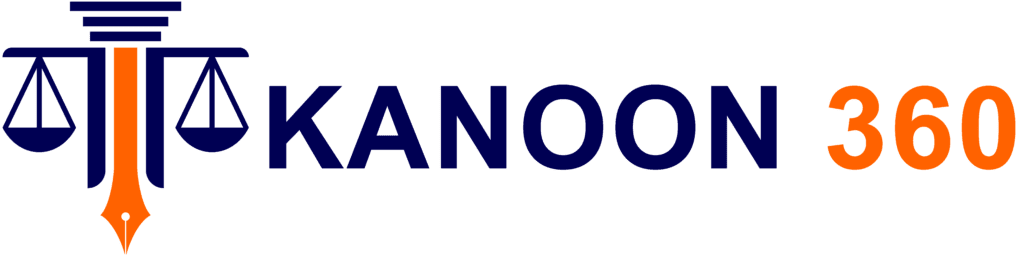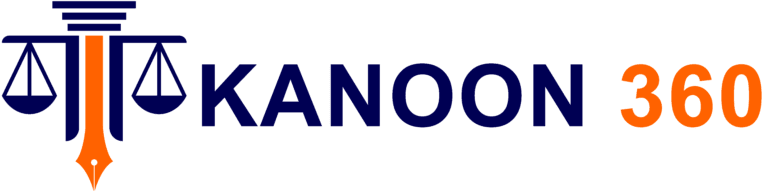BESCOM (Bangalore Electricity Supply Company) is one of the largest electricity supply companies in India, providing electricity to millions of customers in Bangalore and the surrounding areas. With the rise of digitalization, BESCOM has made it easier for its customers to make payments through online platforms. The BESCOM bill payment system has become a convenient and efficient way for consumers to pay their electricity bills, but like any service, it’s not without its challenges.
The BESCOM Bill Payment Process
The BESCOM bill payment process has been simplified significantly over the years, making it easy for consumers to pay their bills on time, thereby avoiding penalties or disconnections. Here’s an overview of how it works:
- BESCOM Bill Generation: BESCOM generates bills based on the monthly electricity consumption of each household or business. These bills include details like consumption in kilowatt-hours (kWh), the applicable tariff, and taxes.
- Online Payment Methods: Consumers have multiple options to make their payments online, including the BESCOM website, third-party payment apps, and mobile apps.
- Payment Through Offline Methods: For those who prefer offline methods, BESCOM also allows payments at designated collection centers, bank branches, and through cheque or demand drafts.
- Payment Confirmation: Once the payment is made, consumers receive a confirmation receipt, which can be used for future reference in case of disputes or verification.
Problems Faced by Indian Consumers with BESCOM Bill Payment
Although the process is streamlined, Indian consumers face several challenges when it comes to BESCOM bill payment. These issues range from technical glitches to customer support delays. Some of the common problems include:
1. Technical Issues with Online Payment:
Many users have experienced problems when making payments through the BESCOM website or third-party apps. Common issues include delayed bill updates, failed transactions, and server outages. These issues often leave consumers uncertain about whether their payments have been processed or not, leading to confusion and anxiety.
2. Payment Delays and Errors:
On rare occasions, despite successful transactions, payments do not reflect in the consumer’s account immediately. This delay in processing can result in late payment penalties or service interruptions, which can cause unnecessary stress.
3. Overcharging and Incorrect Billing:
One of the most common grievances involves overcharging or discrepancies in the BESCOM bill. Sometimes, the bill reflects a higher consumption than what was actually used, leading to disputes between consumers and BESCOM.
4. Complicated Bill Payment Process for New Users:
For new customers, the bill payment system can seem daunting, especially when it comes to understanding the tariff rates and navigating the online platforms.
5. Lack of Awareness About Payment Methods:
While there are multiple ways to pay the BESCOM bill online, some consumers are not aware of all the available options. This lack of knowledge can delay payments and lead to missed deadlines.
Case Studies: Real-Life Examples of BESCOM Payment Challenges
Let’s explore three real-life case studies to better understand the problems consumers face and how they overcame them.
Case Study 1: Ramesh’s Failed Online Payment
Ramesh, a resident of Bangalore, was attempting to pay his BESCOM bill online through the BESCOM website. Despite receiving a confirmation message from his bank, the payment didn’t reflect in his BESCOM account. He was concerned about the bill being marked as unpaid and was also worried about late payment penalties.
Solution: Ramesh reached out to BESCOM’s customer support, but the response time was slow. After several follow-ups, the customer service team confirmed that there had been a server issue and assured him that the payment would be processed soon. While the payment was eventually updated in his account, Ramesh advised others to save screenshots of payment confirmations and to keep following up with BESCOM’s support team in case of delays.
Case Study 2: Aarti’s Overcharged Bill
Aarti noticed that her BESCOM bill was unusually high for the month. Upon checking her consumption, she realized that the bill was significantly higher than what she usually pays. She suspected a mistake in the meter reading or an incorrect tariff applied.
Solution: Aarti contacted BESCOM customer service, but the response was delayed. She had to raise a formal complaint through BESCOM’s grievance portal. After an investigation, it was revealed that there had been an error in the meter reading, and her bill was adjusted. Aarti recommends that consumers regularly monitor their meter readings and check their bills thoroughly to avoid discrepancies.
Case Study 3: Vinod’s Difficulty with BESCOM Online Payment
Vinod, a senior citizen, faced issues with understanding the BESCOM online payment process. He was not tech-savvy and struggled with navigating the BESCOM website. After several attempts, he was unable to make the payment online, which led to concerns about disconnection.
Solution: Vinod sought help from a neighbor who guided him through the online payment process. To make things easier for senior citizens and others not familiar with digital platforms, BESCOM introduced a helpline number and increased the availability of offline payment centers. Consumers in similar situations are encouraged to seek help from family or friends, or to visit the nearest BESCOM office for assistance.

How to Make BESCOM Bill Payment Online
For those looking for a seamless and efficient way to pay their BESCOM bills, the BESCOM online bill payment system is the best solution. Here are the steps for online bill payment:
- Visit the BESCOM Website: Go to the official BESCOM website (https://www.bescom.org).
- Register or Log In: If you are a new user, you will need to register by entering your consumer number and email ID. Returning users can log in directly.
- Select Payment Option: Choose your preferred payment method (net banking, credit/debit card, UPI, or third-party apps).
- Enter Billing Details: Input the necessary billing details such as your consumer number, billing month, and the amount to be paid.
- Confirm Payment: Review your details and confirm the payment. Once the payment is processed, you will receive a confirmation message or receipt.
- Download Bill Receipt: For future reference, you can download a PDF copy of the receipt.
BESCOM Customer Care and Grievance Portal
If you face any issues with your BESCOM bill pay, BESCOM has a dedicated customer care system in place to assist you:
- Customer Care Number: 1912 (24/7 emergency helpline)
- Email Address: consumersupport@bescom.org
- BESCOM Grievance Portal: BESCOM Grievance Portal
- Address: BESCOM Headquarters, K.R. Circle, Bangalore, Karnataka, India.
You can file a complaint regarding issues like incorrect billing, payment discrepancies, or technical problems. Make sure to keep a record of your complaint reference number for future follow-ups.
How Kanoon360 Can Help
While BESCOM’s customer support is available to resolve many issues, there may be cases where legal intervention is necessary. If you are facing persistent issues related to billing discrepancies, delayed payments, or any other legal matter with BESCOM, Kanoon360 can help.
Kanoon360 is a legal service provider that offers expert advice and representation for consumers dealing with disputes related to utility services like electricity bills. If you have encountered unjust practices such as overcharging or service disruptions, Kanoon360 can assist in drafting legal notices, filing complaints with relevant authorities, or even pursuing legal action if needed.
Frequently Asked Questions (FAQs)
- How do I pay my BESCOM bill online? You can pay your BESCOM bill online via the BESCOM website, mobile app, or through third-party apps like Google Pay, PhonePe, or Paytm.
- What should I do if my BESCOM payment is not reflecting in my account? If your payment isn’t reflecting, wait for a few hours and check again. If the issue persists, contact BESCOM customer service with your payment details.
- What happens if I don’t pay my BESCOM bill on time? Failure to pay your bill on time may lead to disconnection of your electricity supply and late payment penalties.
- Can I pay my BESCOM bill using UPI? Yes, BESCOM accepts payments through UPI (Unified Payments Interface) via the BESCOM mobile app and other third-party apps.
- How can I raise a complaint about an incorrect BESCOM bill? You can raise a complaint about incorrect billing through the BESCOM customer care number, email, or the grievance portal on their website.
- What is the process to change the name on my BESCOM account? To change the name on your BESCOM account, you will need to submit a request along with the necessary documents, including an indemnity bond in some cases.
- Is there a customer service number for BESCOM? Yes, you can reach BESCOM customer support at 1912 for general inquiries and emergencies.
Conclusion
BESCOM bill payment has become much more convenient with the advent of online payment platforms, but consumers still face challenges such as technical glitches, incorrect billing, and delayed responses from customer support. By understanding the process and knowing how to resolve common issues, you can ensure a smooth experience when paying your BESCOM bill.
For unresolved issues, Kanoon360 provides expert legal assistance to help protect your rights as a consumer. Whether it’s disputing incorrect bills or handling payment issues, Kanoon360 can offer valuable support in resolving legal disputes.