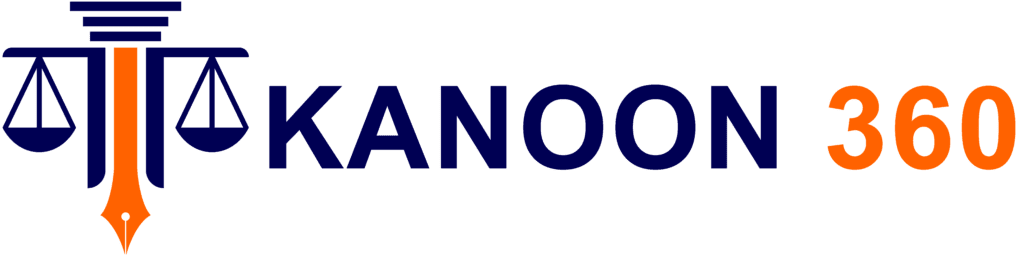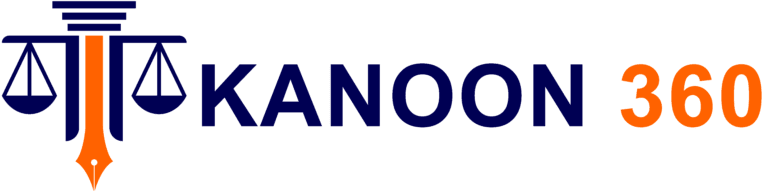In an increasingly digital world, managing finances has become simpler, faster, and more efficient. One such digital innovation that has made waves in India is the Khatabook app. Designed to simplify bookkeeping, Khatabook is a popular digital ledger app that allows small business owners and consumers to keep track of their expenses, credit, and transactions without the hassle of maintaining paper records.
While the Khatabook app has revolutionized financial management for millions of people, it is not without its challenges. Consumers face various issues in using the app, from technical glitches to issues related to user interface and data privacy.
Table of Contents
The Power of the Khatabook App
Khatabook is designed to serve as a digital ledger for small business owners and consumers. It eliminates the need for traditional pen-and-paper bookkeeping by allowing users to maintain digital records. Some of the key features of Khatabook include:
- Easy Expense Tracking: Users can enter daily transactions and categorize them according to income, expenses, and credit.
- Balance Overview: The app provides a simple, clear overview of how much a person owes or is owed.
- Reminders & Notifications: Khatabook sends out reminders to ensure users do not forget to settle debts or payments.
- Data Security: Users can access their financial records securely with password protection and two-factor authentication.
- Multi-Language Support: The app is available in multiple languages, including Hindi, Telugu, and Tamil, catering to India’s diverse population.
These features have made Khatabook highly popular among small business owners, freelancers, and even individuals managing personal finances. However, while the app offers several benefits, users have reported certain issues that impact their experience.
Problems Faced by Indian Consumers Using Khatabook
Though Khatabook is widely regarded as a game-changer in the realm of finance management, many Indian consumers face issues that hinder their overall experience. Here are some of the most common problems:
1. App Crashes and Technical Glitches
One of the most frequently reported complaints is that the app sometimes crashes or freezes, particularly when trying to access large data files or while entering multiple transactions. This can be frustrating for users who need to rely on the app to manage their business or personal finances.
2. Data Syncing Issues
Many users have reported that their transaction data does not sync correctly between devices, especially between mobile phones and the Khatabook for PC version. This can result in discrepancies in the financial data, making it difficult for users to get an accurate overview of their finances.
3. User Interface Confusion
While Khatabook offers a simple user interface, some users—especially those from rural areas—may struggle with navigation. The design, although basic, could be made more intuitive to accommodate a wider range of users, especially those who are not familiar with smartphones or technology.
4. Security and Privacy Concerns
The app collects a considerable amount of personal data, including financial transactions, which naturally raises concerns about data privacy. Users are often unsure about the security of their data, and reports of data breaches from other digital financial services have led to a heightened sense of caution.
5. Inability to Track Multiple Accounts
Khatabook works well for individuals who want to track a single ledger, but users who have multiple accounts or want to manage finances across multiple businesses face difficulty using the app effectively.
Three Indian Case Studies on Khatabook
Case Study 1: Ravi, a Small Shop Owner in Delhi
Ravi runs a small kirana store in Delhi and has been using Khatabook for a year to track his daily transactions. He was initially thrilled by the simplicity of the app and how it allowed him to easily manage his credit system with customers. However, he faced issues when trying to reconcile accounts between multiple devices—his mobile phone and his tablet. The syncing issue caused discrepancies, and he had to manually update transactions across devices. Despite this, Ravi continues using Khatabook, though he hopes for a better solution in future updates.
Case Study 2: Anita, a Freelancer in Chennai
Anita, a freelance graphic designer, uses Khatabook to track her income and expenses. She appreciates the reminder feature, which helps her keep track of due payments. However, after a recent update, Anita experienced some technical glitches, including the app freezing when she tried to access her recent financial records. She contacted customer support but did not get a timely resolution. Despite this, Anita still uses the app due to its ease of use, though she remains cautious about future updates.
Case Study 3: Suresh, a Farmer in Rajasthan
Suresh, a farmer in Rajasthan, used Khatabook to track his small-scale agricultural business’s expenses. Since he is not very tech-savvy, Suresh found the user interface somewhat challenging at first. He also had difficulty using the mobile version of Khatabook due to poor network connectivity in his region. However, after a few training sessions from his son, Suresh became comfortable with the app. Despite some initial challenges, Khatabook has helped him track his income from selling produce and has improved his ability to manage his finances.
Khatabook for PC: A Useful Alternative
For users like Ravi and Anita who experience technical issues on mobile devices, Khatabook for PC can offer a more stable experience. The desktop version allows users to access their financial records and manage transactions on a larger screen, which may help resolve some of the technical glitches experienced on mobile platforms.
However, the Khatabook for PC version is not as widely known or promoted as its mobile counterpart, and many users still prefer the app on their phones. Despite this, using a PC version could provide an opportunity for users to manage their finances more efficiently, especially for those with larger data sets or those who need to reconcile multiple devices.
Khatabook Office: What It Means for Business Owners
The Khatabook office feature, available for businesses, is a robust tool that allows small and medium-sized enterprises (SMEs) to manage not only their financial records but also business operations. Khatabook offers features like:
- Employee Management: Businesses can track employee payments, advances, and deductions.
- Business Analytics: Business owners can analyze transaction trends and generate reports on their financial health.
- Inventory Tracking: The app also offers an inventory feature that helps businesses track the products they sell.
This is an important step towards creating a one-stop platform for businesses to manage both their finances and operations in one place. Khatabook for Office helps business owners save time and stay organized, thus enabling better decision-making.

Integrating Kanoon360 for Legal Support
While the Khatabook app simplifies financial management, users may encounter legal issues when dealing with financial disputes, non-payment of debts, or breach of contracts. In these cases, a reliable legal service provider like Kanoon360 can help. Kanoon360 offers a wide range of legal services, including:
- Debt Recovery: Kanoon360 provides services for businesses or individuals facing issues with unpaid debts. Whether you have an outstanding payment or are unable to recover money, Kanoon360 can help you navigate the legal process.
- Contract Disputes: Businesses may face issues with clients or partners regarding contracts. Kanoon360 offers contract review and dispute resolution services to ensure that businesses are legally protected.
- Legal Consultation: For issues related to financial disputes, consumer protection, and more, Kanoon360 offers consultation services to help users understand their rights and options.
Incorporating legal support from Kanoon360 ensures that Khatabook users can not only manage their financial records but also protect their rights and assets when faced with legal challenges.
Customer Care and Grievance Portal
Khatabook offers customer support to help resolve any issues or concerns users might have. If you’re facing any problems with the app or have concerns about your data, you can contact Khatabook’s customer care team. Here’s how to get in touch:
Customer Care Contact Details:
- Email: support@khatabook.com
- Phone Number: You can reach their customer care at their toll-free number: 1800-123-123
- Grievance Portal: To lodge a complaint or grievance, visit the official Khatabook grievance portal on their website and follow the instructions to report issues.
Address:
Khatabook’s corporate office is located at:
- Address: Khatabook Technologies Pvt. Ltd., 9th Floor, Tower A, B1 Building, Sector 62, Noida, Uttar Pradesh, 201309, India.
It’s important for users to ensure that they report any issues promptly to avoid delays in resolution. The grievance portal provides a straightforward way to get assistance, especially if you face issues like transaction discrepancies or technical glitches.
FAQs
- What is Khatabook? Khatabook is a mobile app that helps users track daily financial transactions. It’s primarily used by small business owners and individuals to maintain digital ledgers for managing income, expenses, and debts.
- Is Khatabook free to use? Yes, Khatabook is free to use, but it may offer additional premium services or features in the future.
- How do I recover my Khatabook account? If you forget your Khatabook account password, you can reset it via the “Forgot Password” option on the login page using your registered email or phone number.
- Can I use Khatabook for personal finances? Yes, Khatabook can be used for personal finance tracking, including monitoring personal expenses and income.
- Is there a PC version of Khatabook? Yes, Khatabook offers a version for PC, which can be used for managing finances on a desktop or laptop.
- How can I contact Khatabook support? You can contact Khatabook support through email at support@khatabook.com or by calling their toll-free helpline at 1800-123-123.
- Does Khatabook provide legal assistance? While Khatabook does not provide direct legal services, you can seek assistance from legal service providers like Kanoon360 for any legal issues related to financial disputes.
In conclusion, while the Khatabook app has empowered millions of Indian consumers and business owners to manage their finances effectively, there are certain challenges that users should be aware of. Whether you are using the app for personal expenses or business operations, being mindful of potential issues like technical glitches and data security concerns is crucial. For users facing legal challenges, services like Kanoon360 offer expert legal guidance to ensure that your financial records are protected. With continued improvements to the app, Khatabook is likely to remain a key player in the Indian digital finance space.