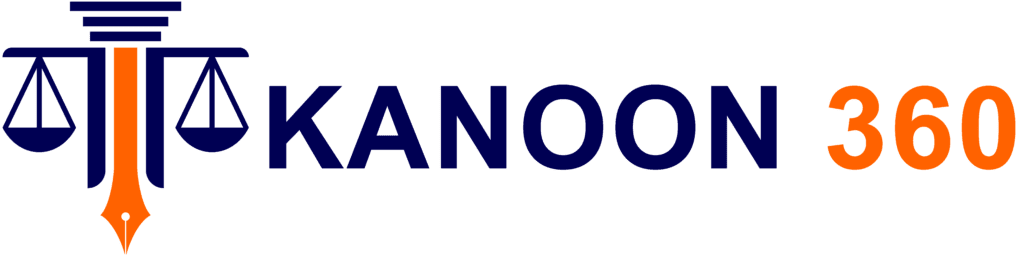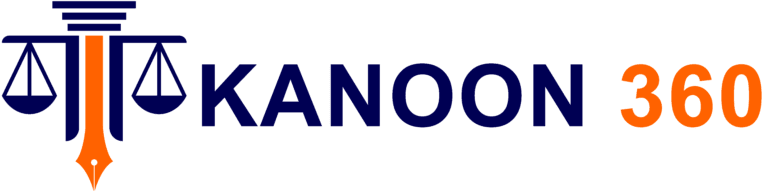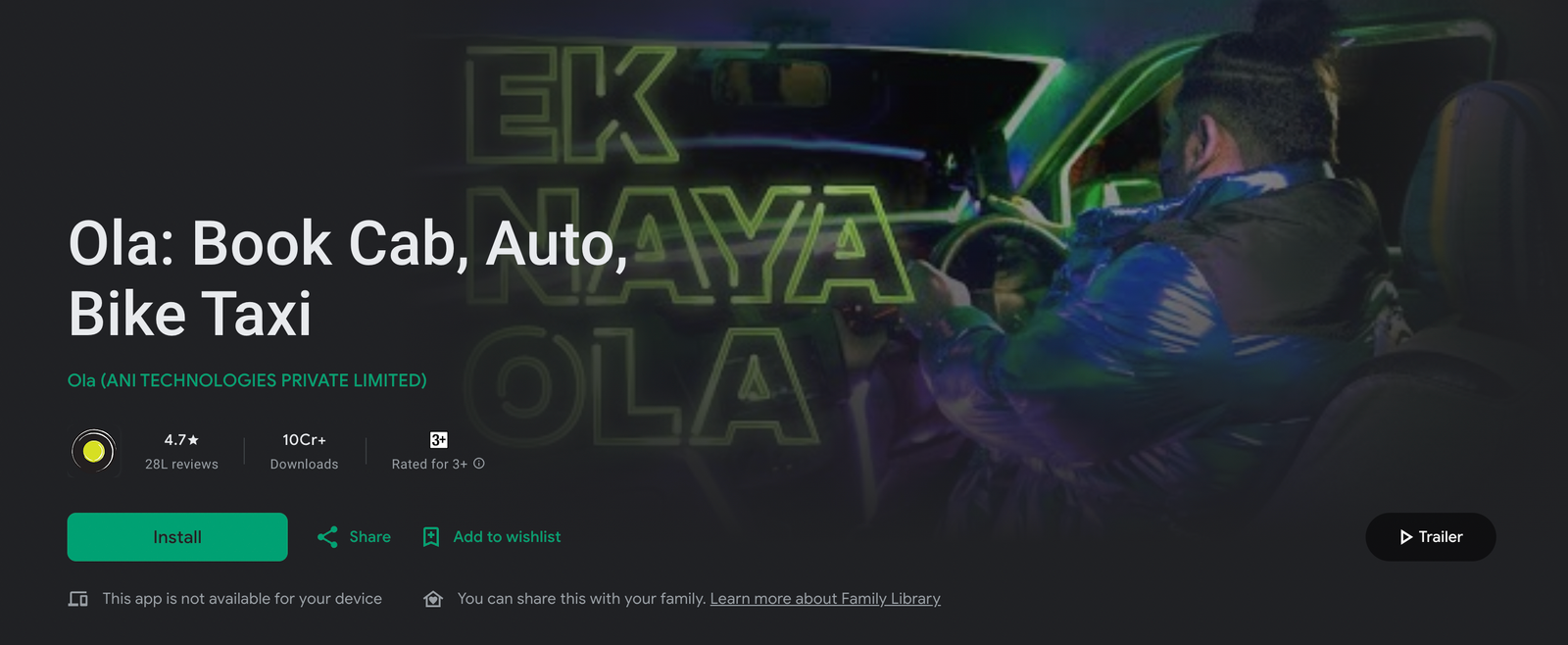
The OLA Driver app is a crucial tool for drivers associated with OLA Cabs, one of India’s largest ride-hailing platforms. It enables drivers to manage bookings, track earnings, and enhance customer interactions. However, like any app, it isn’t immune to technical glitches or operational challenges. Complaints about the OLA Driver app can affect a driver’s ability to provide seamless services, which in turn impacts their earnings and customer satisfaction.
Table of Contents
Common Complaints About the OLA Driver App
- Login Issues
Drivers often report difficulties logging into the app, with errors such as “invalid credentials” or “unable to connect to the server.” These issues can be frustrating and lead to missed ride opportunities. - App Freezing or Crashing
Technical glitches such as app freezing or crashing during peak hours disrupt operations and result in missed bookings. - Earnings Discrepancies
Some drivers complain about inconsistencies in their earnings summaries or payments not being reflected in their wallets. - Ride Allocation Issues
Drivers occasionally face delays in ride allocations or encounter unfair distribution, leading to reduced trip opportunities. - GPS and Navigation Problems
Malfunctions in the GPS system or incorrect routing affect both drivers and passengers, causing delays and dissatisfaction. - Delayed Support Responses
Drivers often find it challenging to receive timely responses from customer support regarding app-related grievances. - Account Deactivation
Sudden account deactivation due to system errors or passenger complaints without prior warnings is a significant issue for many drivers.
Solutions to OLA Driver App Complaints
- Login Issues
- Quick Fix: Double-check login credentials and ensure a stable internet connection.
- Support Contact: Reach out to the OLA Driver support team via the in-app chat feature or helpline.
- App Freezing or Crashing
- Quick Fix: Clear the app’s cache and data or reinstall the app.
- Device Upgrade: Ensure the device meets the app’s technical requirements, including sufficient storage and updated software.
- Earnings Discrepancies
- Immediate Action: Take screenshots of the earnings summary and payment records.
- Escalation: Submit a detailed complaint through the app or email OLA support with relevant screenshots.
- Ride Allocation Issues
- Quick Fix: Ensure the app’s GPS is functioning correctly and update the app to the latest version.
- Solution: Contact the support team if allocation delays persist, and request a review of the algorithm.
- GPS and Navigation Problems
- Quick Fix: Use a secondary navigation app like Google Maps temporarily.
- Long-Term Solution: Report the issue to OLA and ensure app permissions for location services are enabled.
- Delayed Support Responses
- Tip: Use the priority support option (if available) or escalate through email for quicker responses.
- Alternative Contact: Visit the nearest OLA office for immediate resolution if the issue is urgent.
- Account Deactivation
- Immediate Action: Contact OLA support to understand the reason for deactivation.
- Resolution: Submit required documents or proofs, such as trip details, to appeal the decision.
How to Register Complaints on the OLA Driver App
- In-App Support:
- Open the OLA Driver app and navigate to the “Help” or “Support” section.
- Select the issue category and provide detailed information. Attach screenshots or supporting evidence if necessary.
- Customer Care Helpline:
Drivers can contact OLA’s dedicated support helpline for urgent issues. This number varies by city and is accessible through the app. - Email Support:
For unresolved or complex issues, drivers can email the OLA support team. Include the registered phone number, issue details, and evidence. - Visit OLA Offices:
Drivers facing prolonged unresolved complaints can visit the nearest OLA office for assistance.
Escalation Metrics for Unresolved Issues
- Level 1: In-App Support
Log a ticket via the app’s support section and track its status. - Level 2: Customer Care Helpline
Escalate unresolved issues by calling the dedicated driver helpline. - Level 3: Regional Manager/City Office
Approach the regional OLA office if the issue persists beyond Level 2. - Level 4: Legal Action
If OLA fails to address the issue after multiple escalations, drivers can consider filing a formal complaint with the Consumer Grievance Redressal Forum or appropriate legal authority.
Best Practices for Drivers to Avoid App Issues
- Update the App Regularly: Always use the latest version of the app to benefit from bug fixes and performance improvements.
- Stable Internet Connection: Ensure a reliable mobile network or Wi-Fi for smooth app performance.
- Device Maintenance: Keep your smartphone free from unnecessary apps and files to ensure optimal performance.
- Documentation: Maintain records of trips, payments, and complaints to streamline the resolution process.
- Training: Attend OLA’s training sessions to stay updated on app functionalities and guidelines.
Frequently Asked Questions (FAQs)
- How do I recover my OLA Driver app password?
- Use the “Forgot Password” option on the login screen and follow the instructions sent to your registered mobile number or email.
- Why is my account temporarily suspended?
- Accounts can be suspended due to passenger complaints or technical issues. Contact support for clarification and resolution.
- What should I do if the app crashes repeatedly?
- Clear the app’s cache, update to the latest version, or reinstall the app. If the problem persists, contact support.
- How can I track my earnings?
- Use the “Earnings” section in the app to view daily, weekly, and monthly summaries.
- How do I report a GPS issue?
- Navigate to the “Help” section, select the GPS issue category, and provide details. Use a secondary navigation app in the meantime.
- What documents are required for reactivation after suspension?
- Documents vary depending on the reason for suspension but typically include trip receipts, identification, and proof of resolution.
- Can I change my registered mobile number on the OLA Driver app?
- Yes, contact support or visit an OLA office with valid identification to update your registered mobile number.
Why Choose Kanoon360 for Legal Assistance?
- Expertise in Consumer Law: Kanoon360 specializes in handling consumer complaints, including online gaming disputes.
- Affordable Legal Services: Transparent pricing ensures users can seek justice without financial strain.
- Quick Resolutions: Legal notices from Kanoon360 often lead to swift action by companies.
If you face persistent issues, platforms like Kanoon360 can assist in filing consumer complaints and protecting your rights.
Also Read: Rapido Complaint Number: A Complete Guide for Indian Consumers
Conclusion
The OLA Driver app is a lifeline for drivers, enabling efficient trip management and earnings tracking. However, occasional issues can disrupt this flow. By understanding common complaints and their solutions, drivers can resolve problems quickly and minimize disruptions.
For persistent issues, escalating complaints through OLA’s robust support system ensures drivers receive the assistance they need. Staying proactive, maintaining documentation, and leveraging the available support channels will empower OLA drivers to provide better service and enhance their overall experience.